I've tweaked the username colour for the "Registered" user group to a brighter blue as requested by @"Ninurta"#2
For reference -
The change is made in:
Admin CP,
Users and Groups,
Groups,
Select Registered from the list of groups.
In option "Username Style", change the font color hexadecimal number...
( In this case from:
{username}
to
<s<span style="color: #0087fd;"><strong>{username}</strong></span>
- **copied from RN3 AdminCP )
I've changed the colour of the Shoutbox title to bright Blue (color: #0087fd)
In line #45 of theme6 global.css
I've also changed the shoutbox shout color to the same bright blue (color: #0087fd) in line #1902 of theme6 global.css
as previously requested by #Sol
G
For reference -
The change is made in:
Admin CP,
Users and Groups,
Groups,
Select Registered from the list of groups.
In option "Username Style", change the font color hexadecimal number...
( In this case from:
{username}
to
<s<span style="color: #0087fd;"><strong>{username}</strong></span>
- **copied from RN3 AdminCP )
I've changed the colour of the Shoutbox title to bright Blue (color: #0087fd)
In line #45 of theme6 global.css
I've also changed the shoutbox shout color to the same bright blue (color: #0087fd) in line #1902 of theme6 global.css
as previously requested by #Sol
G
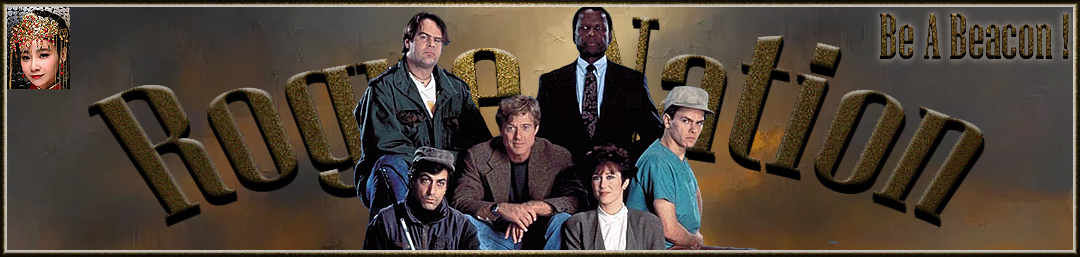
![[Image: Qyfw6Fr.png]](https://i.imgur.com/Qyfw6Fr.png)
![[Image: 6nS8EWK.png]](https://i.imgur.com/6nS8EWK.png)
![[Image: 7GXRLxs.png]](https://i.imgur.com/7GXRLxs.png)
![[Image: xlz125x.png]](https://i.imgur.com/xlz125x.png)